Important note: This is a guide to assembling the finish-it-yourself kit. The SMD parts, 10-pin header, and voltage regulator are already populated, and the firmware is pre-programmed. If you purchased PCBs that don’t have the SMD parts populated, please see the Mutable Github page for a bill of materials; no instructions are provided for the SMD parts.

Click here for a bill of materials with Mouser part numbers.
TACT SWITCHES
Place the two tact switches into the PCB as shown below, then carefully turn the project over to solder them in place.

LEDs
First, slip the LED spacers on all of the LEDs.
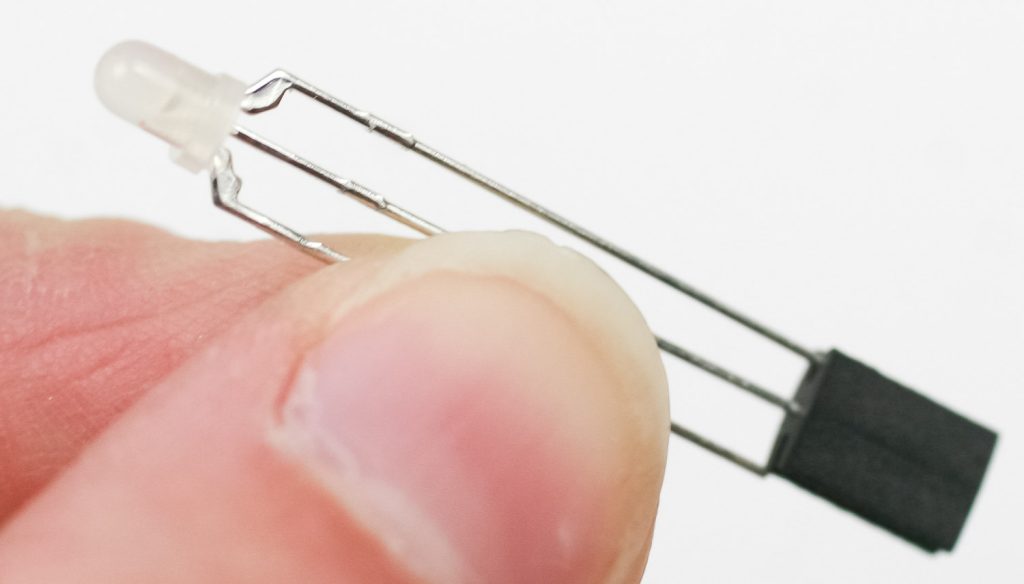
Slide the spacer up to the LED.
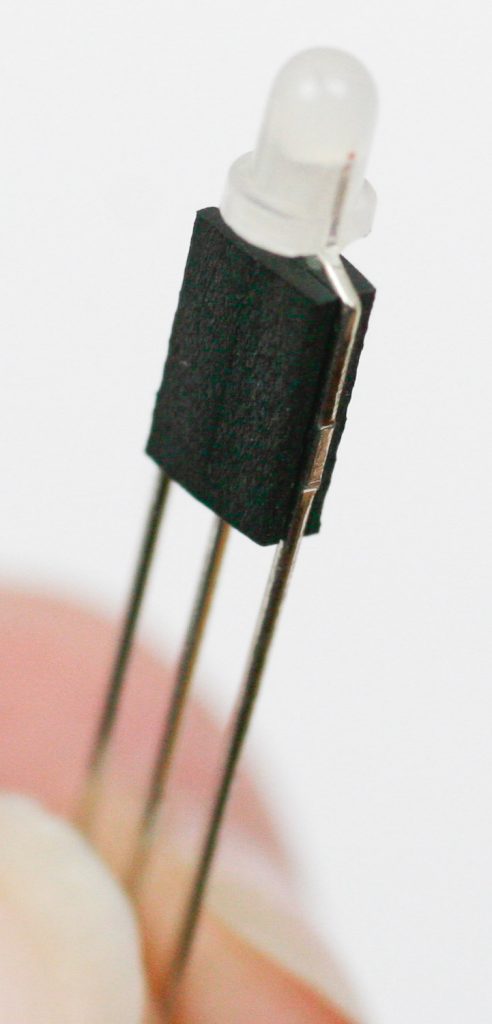
Now place the LEDs into the PCB by aligning the flat edge of the LED with the flat edge on the PCB silkscreen.
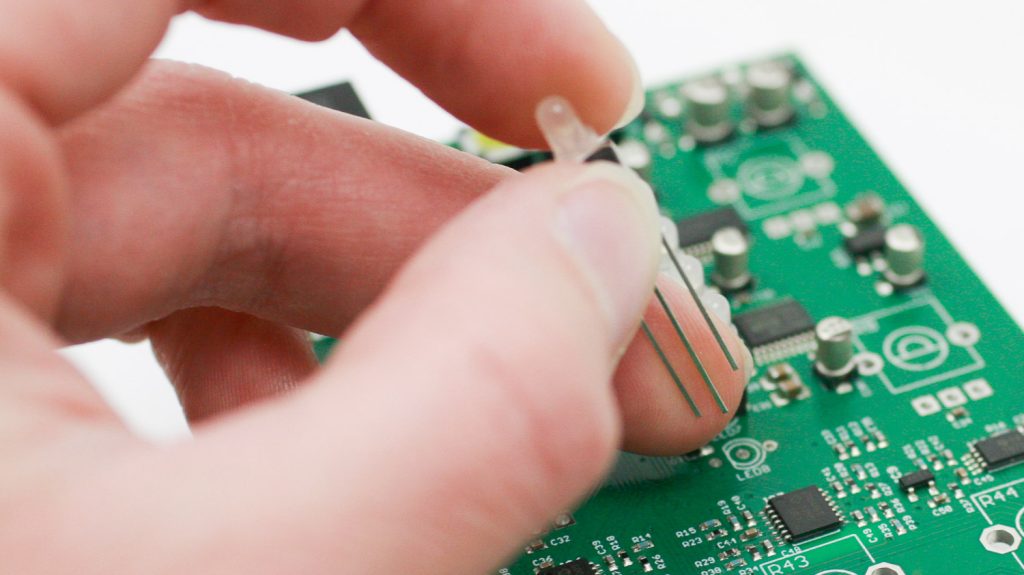
Repeat this for the remainder of the LEDs. Carefully turn the project over and solder the LEDs in place. You can use the panel to make sure that the LEDs all stay in place. Clip excess leads.

Jacks
Place the jacks into the PCB as shown below. Carefully turn the project over to solder in place. You can use the panel to make sure that the jacks all stay in place.

Potentiometers
if your pots have a tab (like the one below), make sure to clip it before assembly.
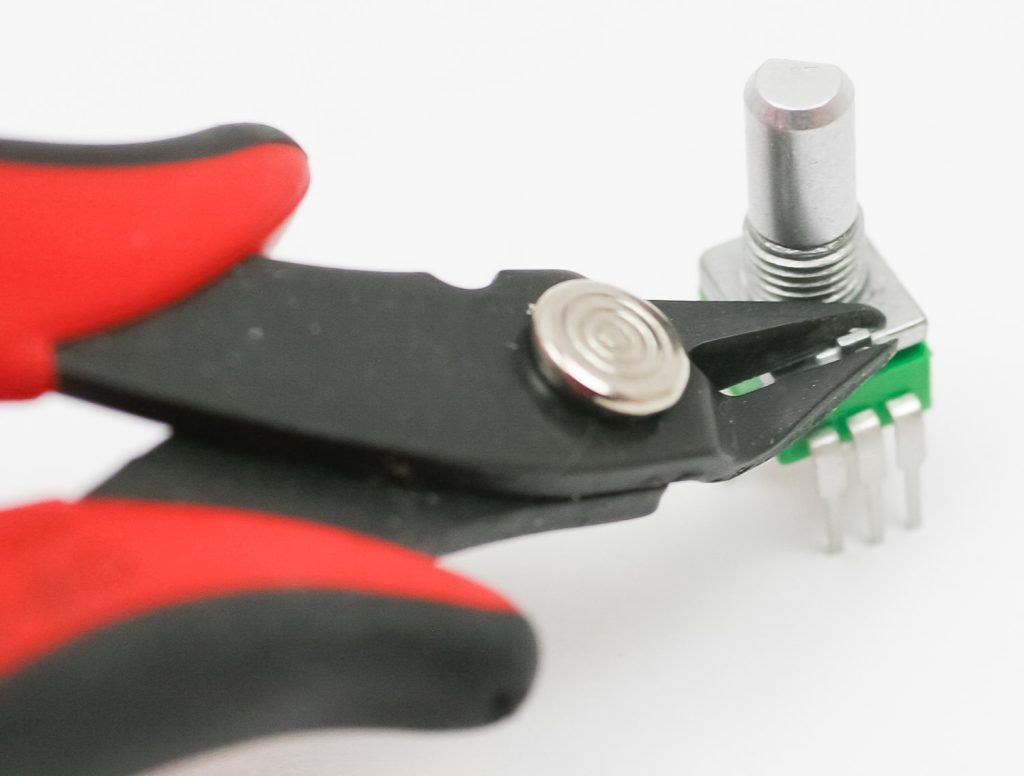
Place all of the pots into the PCB as shown below.

Carefully turn the project over to solder in place. Again, you can use the panel to make sure that the pots all stay in place.

Tact Switch Caps
Tightly press the tact switch caps on to the tact switches as shown below.

Panel
Carefully place the panel over your components as shown below. Take your time to make sure the LEDs don’t bend over.
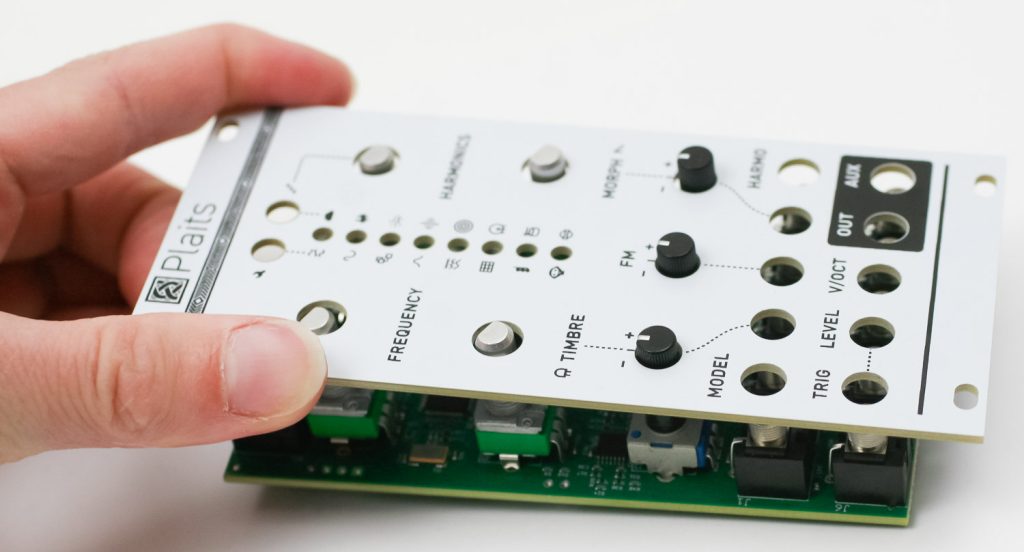
Now gently tighten the jack and pot nuts.

Knobs
Place the knobs into the PCB as shown below. The smaller knobs correspond to the TIMBRE and MORPH controls.

Firmly press them down.

Repeat for the rest of the knobs
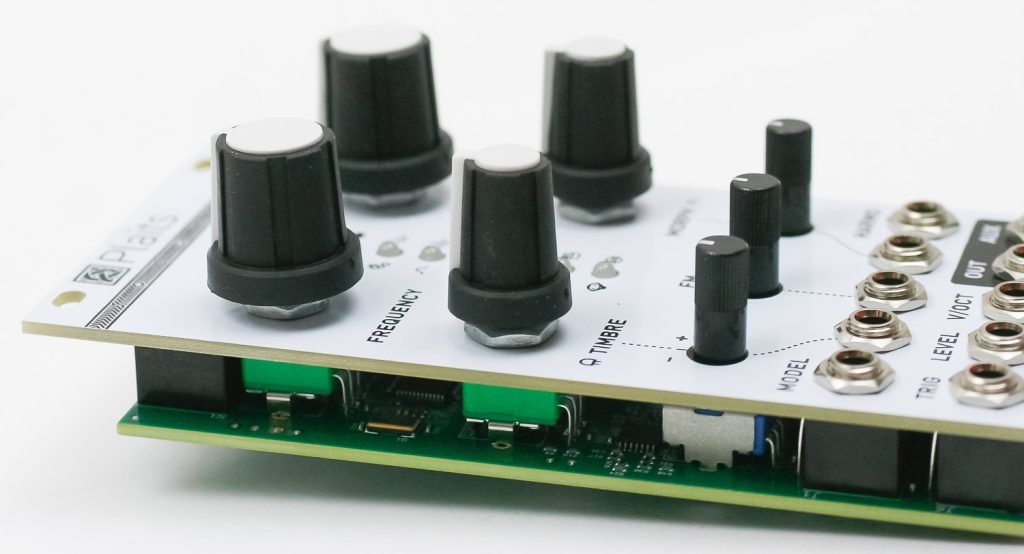
Congrats! We’ve already programmed the firmware, so you are now ready to test your build!
